Physical Address
304 North Cardinal St.
Dorchester Center, MA 02124
Physical Address
304 North Cardinal St.
Dorchester Center, MA 02124
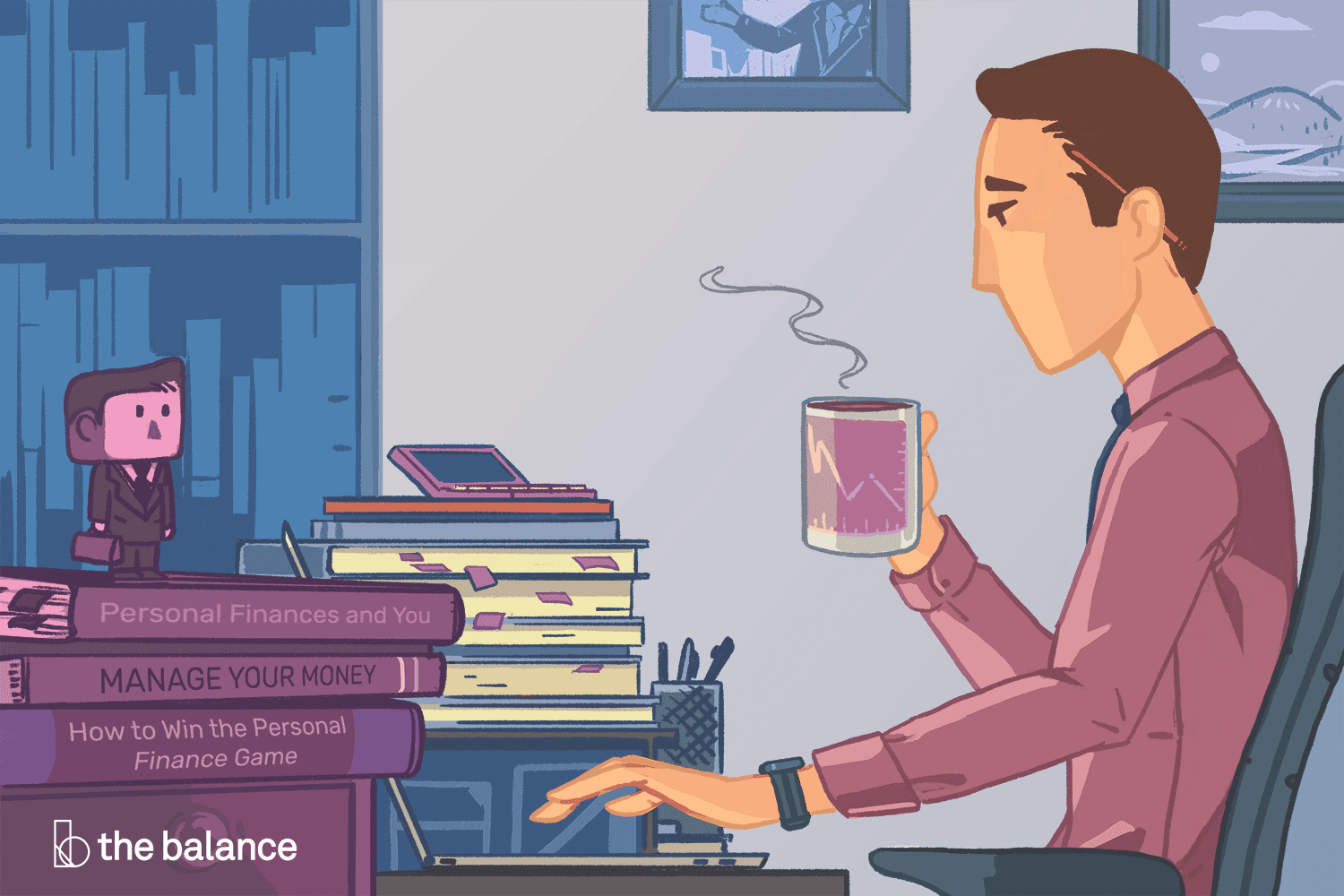
Tracking expenses and saving weekly or monthly is a good idea. Monitoring money is useful to maintain a good financial condition and avoid unnecessary expenses. But it takes time and effort to track every expense manually. Also, sometimes we forget some expenses. If you are facing the same problem, there is no need to worry. There are some of the best money management applications that can help you successfully control your spending.
Before money was all cash and checks, but with the advent of applications like Paytm, Freecharge, PhonePe, etc., now it is more convenient to pay or receive. Similarly, there are applications that help you manage your expenses on a monthly basis. These applications keep track of the money you spend, isn’t that great? All you need is a cell phone with Internet connection.
Find the list of best money management apps
Here is a list of the best money management applications to successfully track your expenses. You can choose the one that suits your needs.
Walnut is one of the best money management applications for both Android and iOS that takes control of your money and savings. It automatically and securely tracks your monthly expenses and pays your bills on time. You can manually or automatically enter your expenses into categories such as food, travel, shopping, etc. This money management application shows how your spending patterns have changed over time. Walnut’s money management application keeps track of your monthly ATM withdrawals. It also analyzes your phone’s inbox and detects important information related to expenses, bills and tickets. The wallet also keeps track of your credit card charges so you have control over your spending.
The Good budget application is like a personal financial manager that helps you keep up with accounting and finance. It is one of the best tools for monitoring income and expenses. This application automatically syncs with Android, iPhone and the web.
It is the money management application that calculates your finances and investments. You can calculate any type of loan, taxes, investments, retirement plan and more. You can send the results of your calculations to other people via email. And finance professionals can send the details by email to their clients.
The Money View application for money management keeps you updated on your financial situation. Only available for Android. It helps people become more financially aware and make more proactive use of their money. With the help of this money manager, you can track your expenses, view your bank account balance, receive invoice reminders and pay bills on time, and grow your money faster with the Savings+ feature. This money manager can also monitor PayTM transactions. TaxSaver+ helps you save on taxes. You can set your monthly budget and keep track of it.
This money management application for Android and iOS helps in financial planning, auditing, expense monitoring and personal asset management. With the help of this Android application, you can record personal and corporate financial transactions, review daily, weekly and monthly financial data and generate expense reports. You can manage your assets with the Expense Tracker and the Money Manager’s Budget Planner.
The Monefy money management application for Android and iOS is my favorite personal application to keep track and save money. In this app, just add new transactions when you buy something or take a cab or spend it on food. It’s very easy to enter data in this app because you just need to enter the amount of the expense. You can securely synchronize data between your cell phone, tablet or laptop using your Dropbox account. You can follow the distribution of your expenses with the help of a table or graph.
Expense Manager is a simple and 100% free application for money management. You can manage expenses, checkbook and budgets and keep track of expenses and income. You don’t need to enter data manually, you can enter data simply by photographing receipts. You can keep track of taxes, mileage and debts from the expense manager. It is available in many languages and also has a money converter, loan calculator, credit card payment calculator and interest calculator.
It collects all your financial information through the SMS mailbox which detects all charges made through your debit and credit card and other expenses. Mtrakr automatically classifies all of your expenses into various categories such as entertainment, food, travel bills, bank transfer, etc. A feature currently not available in Walnut, where you need to order invoices manually. In addition, this application offers tips to reduce your expenses. Other features are: document management, budget setting, payment reminders, tax calculator, etc.
Other interesting features are uploading notes or receipts for small daily expenses and Mtrakr will automatically classify and include them in your expenses. This is interesting because many of the money management applications lack this feature.
This application, supported by the Times of India group, organizes all parts of your money, whether it be expenses, investments, income, insurance and offers. They have recently added a new feature, a paperless investment solution, which users love, as it is completely paperless, which means it requires no verification for KYC, just a 2-minute process. In addition, they offer insurance options such as medical insurance, life insurance, car insurance, etc.
Other features include invoice reminders, daily budgeting, manual and automatic expense tracking.
Qykly is another money management application that helps you keep track of your money. Features include: